PlayStation VR2 Review – An Upgrade As Opposed To A Revelation

While the other major publishers like Microsoft and Nintendo have only dabbled with virtual reality, Sony is the only one of the big three that seems to consider it a potential avenue for our video game future. The original PlayStation VR, from the outside at least, seemed like a moderate success for Sony. It was a functional VR alternative for players who were not interested in entering the world of PC gaming and it had at least one undeniable, exclusive hit with Astro Bot Rescue Mission.
PlayStation VR2 is the next logical step for the sub-platform. It works with Sony’s latest hardware, it improves on basically every aspect of PlayStation VR, but it’s not quite the virtual reality revolution I feel like we’ve been waiting for since the advent of the medium.

The Setup
Every virtual reality setup required some sort of headache-inducing process to get it up and running and few were more notorious for being difficult than the original PlayStation VR. It may have lacked the multiple cameras on tripods of early VR headsets, but the number of cables and HDMI pass throughs was absurd. PlayStation VR2 graciously breaks this all down into one, long USB-C cable. The headset simply plugs into the front of the PlayStation 5 and you’re good to go. The cable length is generous, but it is locked to the headset. I did not have a chance to test out extension cables, but know that the length of the cable in the box, about 15 feet, is basically what you will be working with.
Once you’re plugged in, the process is straightforward. You adjust the headset on your face, go through a handful of steps, and you’re basically up and running.
The Eye Tracking
Part of the process of the initial setup is making sure the eye tracking is working. In the context of the setup process, I was impressed with how well it works. Looking at a series of dots was quick and functional. It’s a strange experience for a piece of technology to acknowledge where you’re looking and I am excited to see how it is implemented in future games. Initially, it seems to only be used for menu navigation, so far, but I am hopeful future games take full advantage of the technology and do something interesting with it.
The Passthrough Camera
A requirement for all VR headsets moving forward is the passthrough camera. PlayStation VR2 is not the first to use it, but it is among the highest quality, thanks to the resolutions of the camera and the screen in the headset. There is a dedicated button to activate the passthrough camera at any time on the headset and I took advantage of it often. Getting a glimpse of where you are at any moment is invaluable, and using it to pause and chat with someone nearby is incredibly helpful. I really appreciate that it has a dedicated button and I hope competing future headsets take note of how useful it is.

The Headset
The actual headset is impressive in its comfortability. The way it rests on your head is comfortable and soft. It feels appropriately tight where you can move your head freely, but not so tight that it is headache-inducing. As a dedicated glasses wearer, I am prepared to call PlayStation VR2 the most glasses-friendly headset I have ever worn – a title it is appropriately stealing from the original PlayStation VR. This comes down to the fact that rather than the headset being pressed against the user’s face, it actually rests right in front of the user’s eyes. The strap around your head, which fits like a baseball cap, is doing the heavy lifting of keeping everything in place. It’s a smart, more comfortable move. The soft rubber that shrouds your vision in darkness also feels nice and does a better job than the original headset of keeping light out. Letting in too much light can lead to nausea.
The Headphones
Some VR headsets feature speakers near your ears, or a headphone port so you can use your own headphones. PlayStation VR2 does allow for this, but I really like the included headphones. They are designed in such a way that they leave very little excessive wire, which is a blessing. The earbuds hang just a few inches from your ears so they do not get in the way at all. Even if you don’t use them and rely on your TV audio (which is not recommended), they can stay plugged into the headset and will stay relatively out of the way. Its design implementation is a small touch, but I really like it.
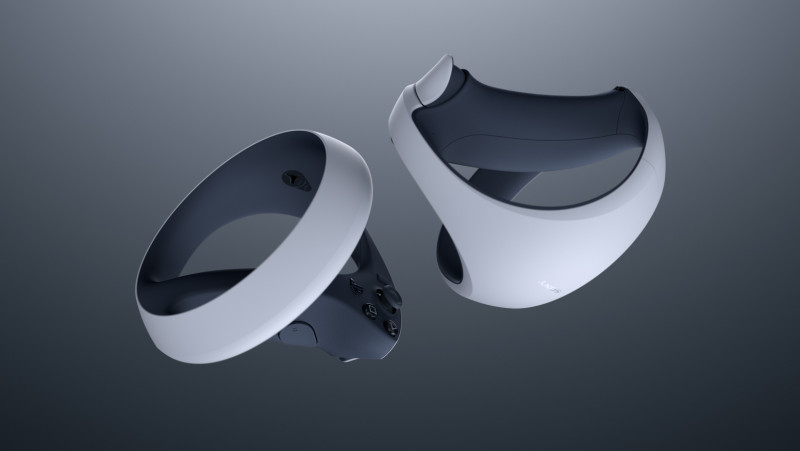
The Sense Controllers
The PlayStation VR2 Sense controllers are a massive upgrade from the Move controllers used in tandem with the original headset. They’re comfortable and responsive, and do not rely on light for tracking. Motion controls have a bad rap in the world of video games, but playing with the Sense controllers, and comparable modern VR controllers, is a reminder that the technology is actually quite good. One annoyance, and this is more a complaint for all Sony hardware, is syncing the controllers requires plugging them into the system with a USB-C cable. The controllers come with a cable so you don’t have to tear apart your house to track one down, but I look forward to a future where adding a controller to your PlayStation system does not require an additional piece of hardware.
 Horizon Call of the Mountain
Horizon Call of the Mountain
The Visuals
The headset and controllers are all incredibly comfortable – maybe even the most comfortable in the world of VR headsets – but the visuals are where PlayStation VR2 begins to underwhelm. While the in-headset visuals are an undeniable improvement over PlayStation VR and VR headsets of the past, it is still lacking. There is still a general blurriness (an issue that affects all VR headsets) that I recognize is difficult to overcome considering how close your face is to the screen at all times, but it doesn’t change the fact that playing VR for some time and switching to a standard PlayStation 5 game showcases a large gap in visual fidelity. It looks better, especially when comparing the same game in PlayStation VR and PlayStation VR2, but it is not a visual revelation – just an improvement.
The Headset Vibration
One of the unique selling points of PlayStation VR2 is haptic feedback in the actual headset, which basically means the headset has the ability to vibrate depending on the situation. The games I played, thankfully, did not take advantage of this feature often. I would go so far as to say I actively disliked it. Playing in virtual reality on any platform has the potential to induce nausea. I have my VR legs well under me, but I still encounter it occasionally, and that is still the case with PlayStation VR2. On the occasions where I was encountering some nausea, the vibration of the headset would make me feel worse. It also lacks the impressive specificity of the DualSense controller making it just feel like a dull rumble. There may be a way to take advantage of this feature in an interesting way in the future, but my early feedback is negative.

C The Verdict PlayStation VR2 is a big upgrade over PlayStation VR. The headset is more comfortable, the controllers work and feel better, the eye tracking is interesting and functional, the pass through cameras makes the whole experience friendlier, and the in-headset screen looks much better. But none of those upgrades fully overcome the issues that all VR headsets continue to struggle with. The visuals still look a little muddy, nausea continues to be an issue, and most of the games available, with a few exceptions, are available on other VR platforms. PlayStation VR2 is a good piece of well-made hardware, but it is not the revelation I was hoping to have for the virtual reality medium. Release February 22, 2023
source https://www.gameinformer.com/2023/02/16/playstation-vr2-review-an-upgrade-as-opposed-to-a-revelation
